Currently in Beta, Adobe Firefly is a new creative generative AI service that is part of Adobe’s Sensei AI platform. Firefly is designed to help users create content more quickly and easily by generating images, text effects, and other creative assets from text descriptions.

I recently had the opportunity to try out Adobe Firefly, and I was really impressed with how easy it was to use. I was able to generate images, text effects, and even 3D models with just a few clicks.
Here are some of the things I was able to do with Adobe Firefly:
- Generate images from text descriptions: I was able to generate images of specific objects or scenes by simply typing a description. For example, I typed “a photo of a sunset” and Firefly generated a beautiful image of a sunset.
- Create text effects: I was able to create text effects that changed the appearance of text. For example, I typed “a text effect that makes the text look like it’s on fire” and Firefly generated a text effect that made the text look like it was on fire.
- Generate creative assets: I was able to generate other creative assets, such as vector graphics, videos, and 3D models. For example, I typed “a 3D model of a car” and Firefly generated a 3D model of a car.
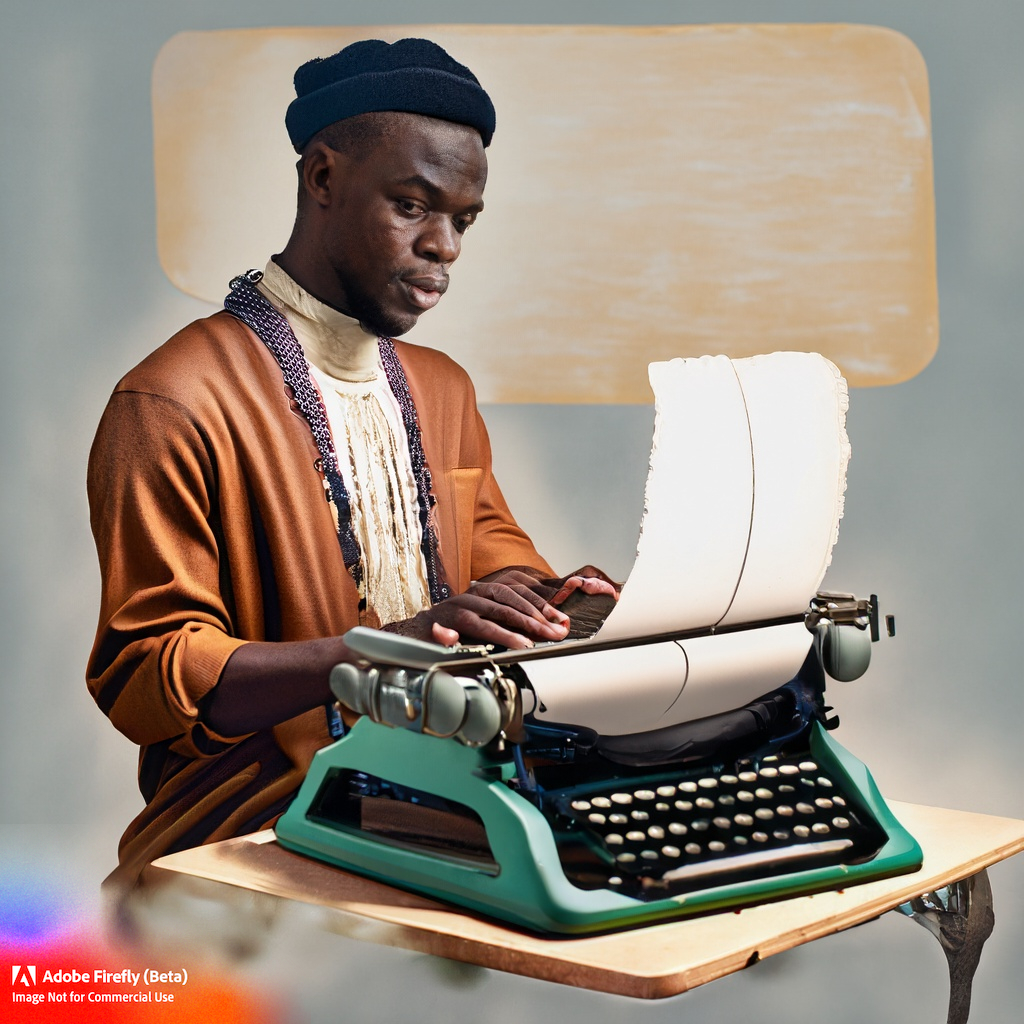




Try this prompt on Firefly: A dozen realistic Chibi night owls standing in next to each other, each owl has feathers with a specific color of the rainbow
I was really impressed with the quality of the images and text effects that Firefly generated. The images were realistic and the text effects were creative and eye-catching.
Adobe Firefly is a powerful new tool that can help you create content more quickly and easily. If you’re interested in trying Firefly, you can sign up for the beta program on the Adobe website.





Leave a Reply