If you own a Samsung device, you may have heard of Bixby, the virtual assistant that can help you with various tasks and commands. But what exactly is Bixby and how does it work? In this article, we will give you an overview of Bixby’s features, capabilities, and benefits, based on multiple sources.
What is
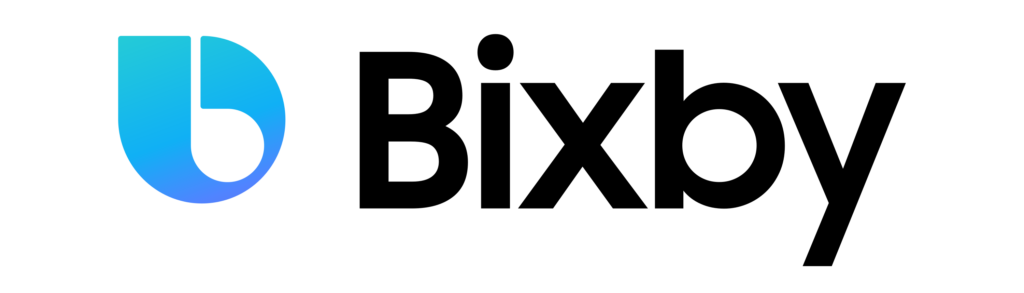
Bixby is a virtual assistant developed by Samsung Electronics. It runs on various Samsung branded appliances, primarily mobile devices but also on some refrigerators. Bixby was launched in 2017, replacing the previous S Voice assistant .
Bixby’s main goal is to make it easier to use your phone, giving you more time to focus on what matters the most. Bixby learns, evolves and adapts to what you like to do, working alongside your favourite apps and services to help you get more done .
Bixby has four main components: Bixby Voice, Bixby Vision, Bixby Home, and Bixby Routines .
1. Bixby Voice
Bixby Voice is the voice-based interface that lets you interact with your phone using natural language. You can activate Bixby Voice by pressing and holding the Bixby button on the side of your phone, or by saying “Hi Bixby” .
With Bixby Voice, you can ask questions, make requests, control settings, launch apps, and perform actions within apps. For example, you can say “Show me my photos from last week”, “Send a message to John”, “Turn on Wi-Fi”, “Open Instagram and post this photo”, and so on .
Bixby Voice can also understand context and follow-up commands. For example, if you say “Show me my photos from last week”, you can then say “The ones from Paris” or “Delete this one” without repeating yourself .
Bixby Voice supports various languages and accents, including English (UK), English (US), English (India), French (France), German (Germany), Italian (Italy), Korean (South Korea), Mandarin Chinese (China), Spanish (Spain), and Portuguese (Brazil) .
2. Bixby Vision
Bixby Vision is the camera-based interface that lets you use your phone’s camera to scan objects and get information about them. You can access Bixby Vision by tapping the Bixby icon on the camera app or by saying “Bixby Vision” .
With Bixby Vision, you can identify landmarks, translate text, shop online, scan QR codes, recognize faces, detect colors, measure calories, and more. For example, you can point your camera at a monument and get its name and history, or at a product and get its price and reviews .
Bixby Vision also works with other apps and services, such as Pinterest, Amazon, Google Translate, Adobe Scan, and Wine Searcher .
3. Bixby Home
Bixby Home is the personalized dashboard that shows you relevant information and recommendations based on your usage patterns and preferences. You can access Bixby Home by swiping right from the home screen or by saying “Bixby Home” .
With Bixby Home, you can see your upcoming events, reminders, weather forecast, news headlines, social media updates, fitness stats, music recommendations, and more. You can also customize Bixby Home by adding or removing cards from different apps and services .
Bixby Home also lets you access quick commands that let you perform multiple tasks with one tap or voice command. For example, you can say “Good morning” to turn on your alarm, check your schedule, read the news, and play music .
4. Bixby Routines
Bixby Routines is the feature that automates your phone’s settings and actions based on your habits and situations. You can access Bixby Routines by going to Settings > Advanced features > Bixby Routines .
With Bixby Routines, you can create your own routines or use predefined ones. For example, you can create a routine that turns on Do Not Disturb mode when you go to bed, or use a predefined one that turns on Bluetooth when you get in your car .
Bixby Routines learns from your behavior and suggests new routines that might suit you. You can also customize Bixby Routines by adding or removing conditions and actions .
Why use Bixby?

Bixby is a smart assistant that can make your life easier and more convenient. Here are some of the benefits of using Bixby :
- You can use your voice to control your phone and apps, saving time and effort.
- You can get information and insights from your camera, enhancing your vision and understanding of the world.
- You can see relevant and personalized content on your dashboard, keeping you updated and informed.
- You can automate your phone’s settings and actions, adapting to your needs and situations.
Bixby is a virtual assistant that can help you with various tasks and commands on your Samsung device. It has four main components: Bixby Voice, Bixby Vision, Bixby Home, and Bixby Routines. By using Bixby, you can enjoy a smarter and more convenient life with Galaxy.




Leave a Reply