Flutter is a UI toolkit that allows developers to create beautiful and fast applications for multiple platforms, such as iOS, Android, Windows, Mac, Linux, and web. Flutter is based on the Dart programming language, which offers a concise and expressive syntax, as well as powerful features like null safety, generics, and async/await. In this article, we will explore the benefits of Flutter, how it compares to other frameworks, and some of the best practices for developing with Flutter.
Why Flutter?
Flutter has several advantages over other frameworks for mobile development. Some of them are:
- Hot reload and hot restart: Flutter enables developers to quickly see the changes they make to the code without losing the app state or restarting the app. This makes the development process faster and more enjoyable.
- Widgets: Flutter uses a declarative approach to build UIs, where everything is a widget. Widgets are reusable and composable components that can be nested and customized. Widgets also handle layout, animations, gestures, accessibility, and more.
- Native performance: Flutter compiles to native code, which means it can leverage the full capabilities of the underlying platform. Flutter also has a high-performance rendering engine that can handle complex UIs with ease.
- Stateful hot reload: Flutter allows developers to modify the state of their app during development, without losing the app state or restarting the app. This is useful for testing different scenarios and experimenting with UI changes.
- Expressive and flexible UI: Flutter offers a rich set of widgets that can be customized to create any kind of UI. Flutter also supports themes, animations, transitions, fonts, icons, and more. Developers can also create their own widgets or use third-party packages from the pub.dev repository.
How does Flutter compare to other frameworks?
There are many frameworks for mobile development, such as React Native, Ionic, Xamarin, NativeScript, and more. Each framework has its own pros and cons, depending on the project requirements and preferences of the developers. Here are some of the main differences between Flutter and other frameworks:
- Language: Flutter uses Dart, which is a modern and expressive language that supports both object-oriented and functional paradigms. Dart also has a strong type system with null safety and generics. Other frameworks use different languages, such as JavaScript (React Native, Ionic), C# (Xamarin), or TypeScript (NativeScript).
- UI approach: Flutter uses a declarative approach to build UIs with widgets, which are rendered by a high-performance engine that can handle complex UIs. Other frameworks use different approaches, such as native UI components (Xamarin), web views (Ionic), or bridge-based UI components (React Native, NativeScript).
- Code sharing: Flutter allows developers to share most of their code across multiple platforms, with only minor adjustments for platform-specific features. Other frameworks also enable code sharing, but with varying degrees of compatibility and performance.
- Ecosystem: Flutter has a growing and vibrant community of developers who contribute to the framework and create useful packages and plugins. Flutter also has official support from Google, which provides tools, documentation, and resources for Flutter development. Other frameworks also have active communities and support from various organizations.
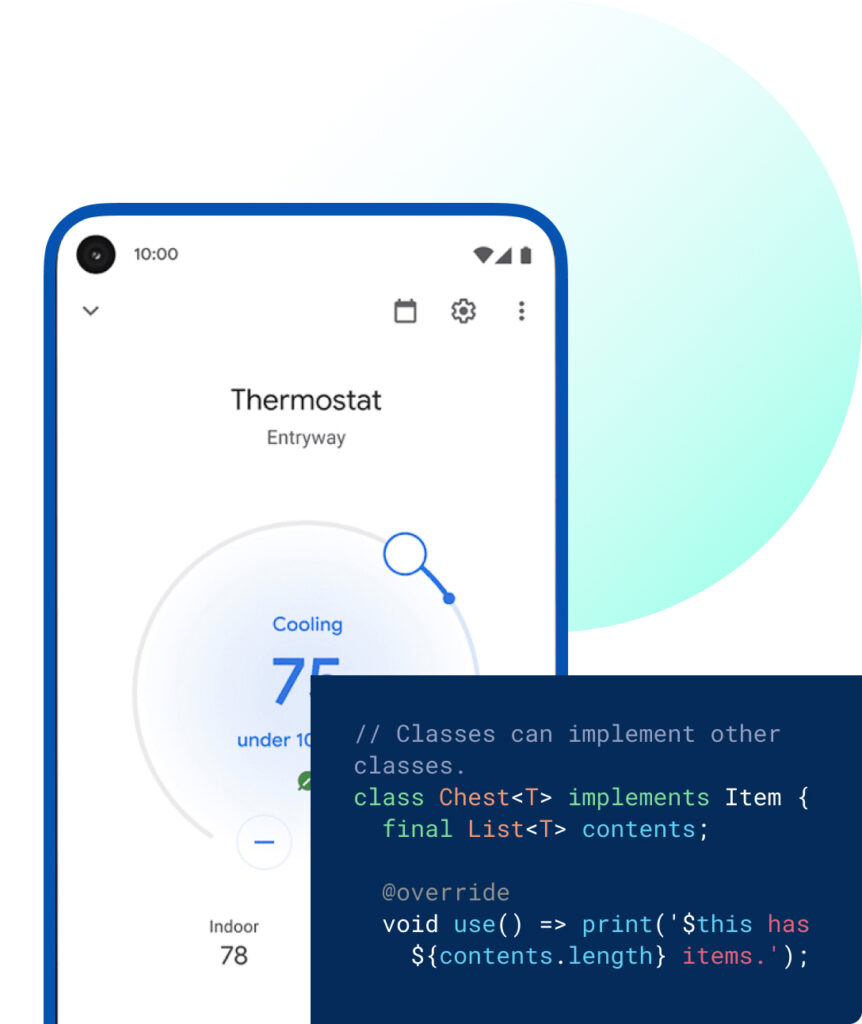
Best practices for developing with Flutter
To make the most out of Flutter development, here are some of the best practices that developers should follow:
- Use state management solutions: State management is one of the most important aspects of any app development. State management refers to how the app data is stored, updated, and accessed throughout the app. There are many state management solutions for Flutter, such as Provider, Bloc, Riverpod, Redux, MobX, and more. Developers should choose the one that suits their needs and preferences.
- Follow the widget tree structure: Flutter uses a widget tree structure to build UIs, where widgets are nested inside other widgets. Developers should follow this structure and avoid using global variables or singletons that can break the widget tree logic. Developers should also use const constructors for widgets that do not depend on any external data or state.
- Use custom widgets: Custom widgets are widgets that developers create by combining or extending existing widgets. Custom widgets can help developers reuse code, improve readability, and customize UI elements. Developers should use custom widgets whenever possible and avoid using low-level widgets directly.
- Use themes and styles: Themes and styles are ways to define the appearance and behavior of widgets in a consistent way. Themes are global settings that apply to the entire app or a part of it. Styles are local settings that apply to specific widgets or widget types. Developers should use themes and styles to create coherent and attractive UIs.
- Use linting and formatting tools: Linting and formatting tools are tools that help developers write clean and consistent code. Linting tools check the code for errors, warnings, or style violations. Formatting tools format the code according to a predefined style guide. Developers should use linting and formatting tools such as dartfmt, dartanalyzer, or Flutter Lint to improve the quality of their code.
Flutter is a powerful and versatile framework for mobile development that offers many benefits and features. Flutter allows developers to create beautiful and fast applications for multiple platforms with a single codebase. Flutter also has a rich and expressive UI toolkit that can be customized to create any kind of UI. Flutter also has a supportive and active community that provides tools, packages, and resources for Flutter development. If you are interested in learning more about Flutter, you can visit the official website, the documentation, or the YouTube channel. You can also join the Flutter community on various platforms, such as Twitter, Reddit, Discord, or Stack Overflow. Happy coding!




Leave a Reply